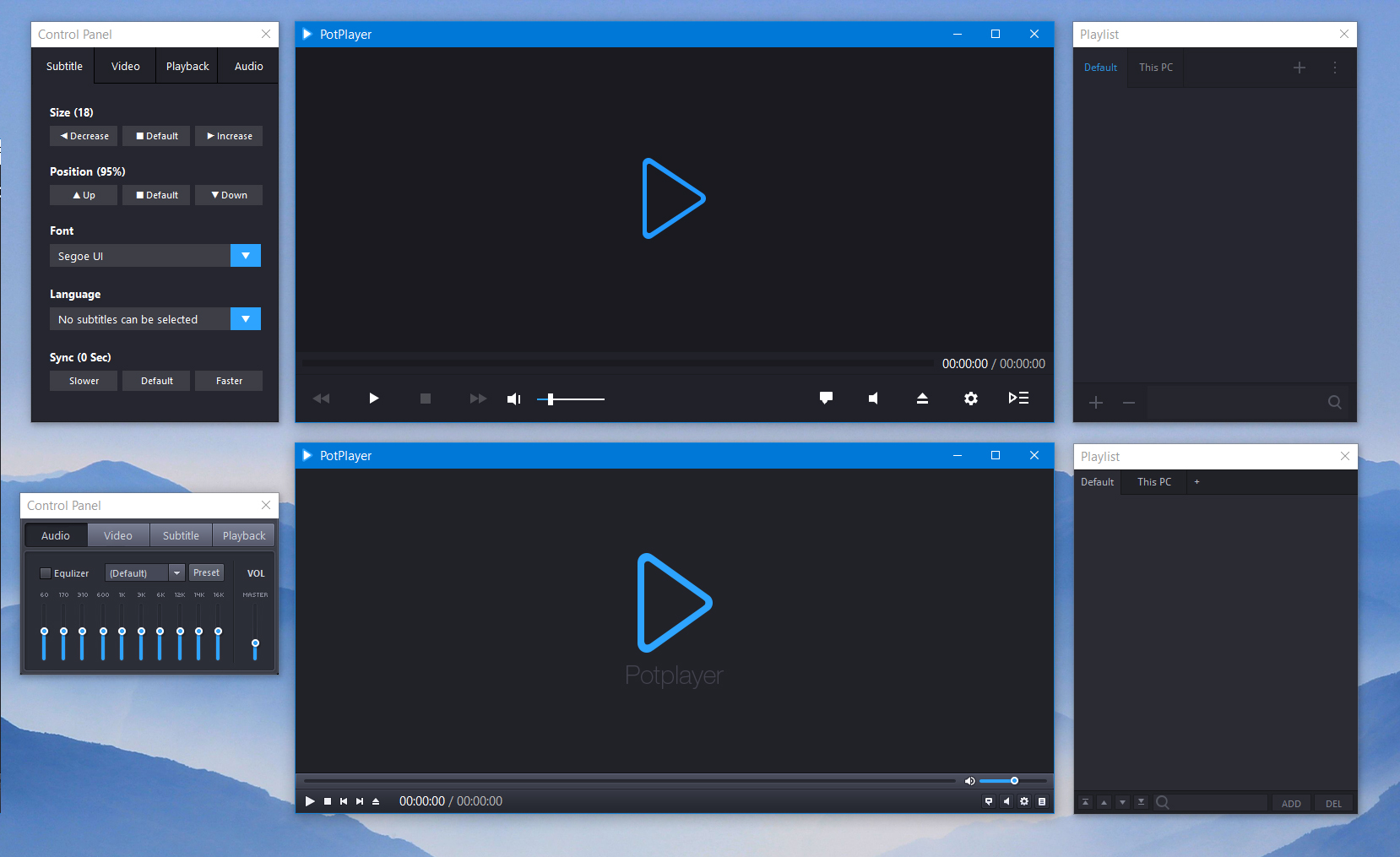ShopDreamUp AI ArtDreamUp
Deviation Actions
Description
This is a modification of the old default skin for PotPlayer. It has been modified to use the native windows frame (Pictured on Windows 10).
UPDATE 7 (July/19/2017):
-Right click the "Open File" to toggle fullscreen.
---
UPDATE 6 (June/09/2016):
-Changed size & color of current time & time remaining text.
-Changed size & color of fullscreen title bar text
-Fixed control panel alignment for latest version of PotPlayer.
---
UPDATE 5 (April/26/2016):
-Removed old stream select button from Touch skin.
-Added a version with no Pause/Play overlay in the Touch skin: "Native Frame (with touch-no overlay).dsf"
---
UPDATE 4 (April/25/2016):
-Changed mute icon in standard mode.
-Changed audio stream icon in standard mode.
---
UPDATE 3 (April/24/2016):
-Added button for choosing subtitles in video mode.
-Added button for choosing audio stream in video mode.
-Added button for switching to mini player when in audio mode.
---
UPDATE 2 (April/10/2016):
-Re-modded using the new default skin, which includes the"touch" skin.
-To use the new touch skin, first enable a compatible skin, "Native Frame (with touch)", then Right Click on PotPlayer >Skins>Touch Skin>(choose setting).
-Left Click the playlist icon to attach or detach the playlist.
-Left Click the "cog" icon to open the preferences menu.
-the .zip file includes to previous versions of this skin mod; "Native Frame" & "Native Frame Large"
---
UPDATE 1:
-Added a version with larger buttons.
NOTE: I did not originally create this larger version, I found it online and simply modified it to use the native "window frame". The original author is "eagle".
-New icon for the "Mute" button.
-The "Cog" button will open the "Preferences" windows with a left click, and the "Control Panel" with a right click.
-Right click the "Playlist" button will attach/detach the "Playlist"
-Skinned title bar now appears shows in fullscreen when the mouse is at the top.
-Playlist can now be attached to the music player.
-Extra Playlist buttons
UPDATE 7 (July/19/2017):
-Right click the "Open File" to toggle fullscreen.
---
UPDATE 6 (June/09/2016):
-Changed size & color of current time & time remaining text.
-Changed size & color of fullscreen title bar text
-Fixed control panel alignment for latest version of PotPlayer.
---
UPDATE 5 (April/26/2016):
-Removed old stream select button from Touch skin.
-Added a version with no Pause/Play overlay in the Touch skin: "Native Frame (with touch-no overlay).dsf"
---
UPDATE 4 (April/25/2016):
-Changed mute icon in standard mode.
-Changed audio stream icon in standard mode.
---
UPDATE 3 (April/24/2016):
-Added button for choosing subtitles in video mode.
-Added button for choosing audio stream in video mode.
-Added button for switching to mini player when in audio mode.
---
UPDATE 2 (April/10/2016):
-Re-modded using the new default skin, which includes the"touch" skin.
-To use the new touch skin, first enable a compatible skin, "Native Frame (with touch)", then Right Click on PotPlayer >Skins>Touch Skin>(choose setting).
-Left Click the playlist icon to attach or detach the playlist.
-Left Click the "cog" icon to open the preferences menu.
-the .zip file includes to previous versions of this skin mod; "Native Frame" & "Native Frame Large"
---
UPDATE 1:
-Added a version with larger buttons.
NOTE: I did not originally create this larger version, I found it online and simply modified it to use the native "window frame". The original author is "eagle".
-New icon for the "Mute" button.
-The "Cog" button will open the "Preferences" windows with a left click, and the "Control Panel" with a right click.
-Right click the "Playlist" button will attach/detach the "Playlist"
-Skinned title bar now appears shows in fullscreen when the mouse is at the top.
-Playlist can now be attached to the music player.
-Extra Playlist buttons
© 2016 - 2024 Lamp0
Comments26
Join the community to add your comment. Already a deviant? Log In
i know its been years but thanks for this ^^